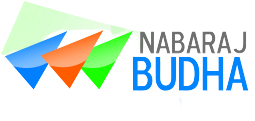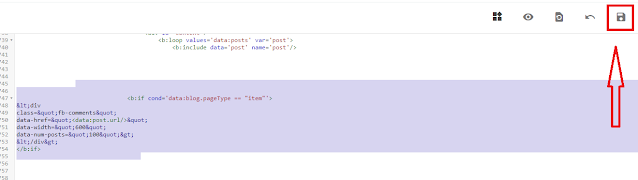In this article i will teach you 'How To Add Facebook Comment Box In Blogspot Site ?' So please follow this step by step this method.
First step Login your blogspot site from sign in button.
Click Edit HTML then go to the html section inside blogger template.
Now you press in the keyboard CTRL + F and type this code </body>
<div id="fb-root"></div>
<script>(function(d, s, id) {
var js, fjs = d.getElementsByTagName(s)[0];
if (d.getElementById(id)) return;
js = d.createElement(s); js.id = id;
js.src = "//connect.facebook.net/en_US/sdk.js#xfbml=1&version=v2.3";
fjs.parentNode.insertBefore(js, fjs);
}(document, 'script', 'facebook-jssdk'));</script>
Now one step is pending. so you agains follow same step in your html section and find this code
<b:include data='post' name='post'/>
The last step is same as past step, so this code on bellow the finded code.
<b:if cond='data:blog.pageType == "item"'>
<div
class="fb-comments"
data-href="<data:post.url/>"
data-width="600"
data-num-posts="100">
</div>
</b:if>
Now you see the availble or no have facebook comment in article bellow box ?
done !
hope this article will be helpful for you.
Lets you can check this URL : Click here.